What is a Google Business Profile?
Your Google Business Profile (Formally called Google My Business) is a tool that shows your business details on Google Search and Google Maps results for products, services and keywords related to your business.
As a public profile containing all of your important business information, such as opening hours, contact information, website, key services, photos, reviews and more, it ensures your business is discoverable online and your customers are informed and confident in engaging with you. Not to mention, it’s extremely easy to use.
Every business, small or large, should have a Google Business Profile. It’s an essential marketing tool which helps convert high-intent customers into sales or leads.
Why Do You Need a Google Business Profile?
A GBP account helps boost your brand awareness, sales or leads for a number of reasons. Let’s take a closer look:
It helps you get discovered by high-intent Google searchers:
GBP is designed to connect businesses to high-intent customers. Because the people who see your profile are already searching for your business, products, services or related keywords, they are very likely to book an appointment or make an inquiry or purchase.
Converting these people into customers generally depends on how detailed and helpful your profile is, so GBP offers a large range of features. Using them to your advantage can help you stand out from your competitors. Keep reading for a full run-down.
It helps build customer trust and confidence:
A built-out GBP gives your business credibility and authority, which is a major factor for customers choosing between you and your competitors. This is established by two parties.
Firstly, trust and confidence is established by you. You must provide and maintain up-to-date and relevant information, such as contact details, key products or services, booking information, social media accounts, opening hours, photos, address, a website link and more.
Secondly, it’s established by your customers’ contributions to your profile. This plays a significant role in a customer’s decision, and primarily includes reviews, ratings, questions and photos. You can only control this to a certain extent.
It improves user experience:
If someone has to work hard to find your opening hours, phone number or menu, they are less likely to engage with your business. Friction between the customer and your business’s online interfaces will create a poor user experience, which can impact your ability to gain new customers or leads
GBP is designed to help customers interact with your business, so your profile should be built accordingly. It should contain up-to-date information and links that help customers find whatever they’re looking for within a matter of clicks.
How Much Does a Google Business Profile Cost?
GBP is a free Google tool accessible to everyone. Some minor features may differ depending on the country you’re based in.
Google Business Profile Account Activation and Maintenance
How To Set Up an Account
Step 1: Visit the Google Business Profile website and click Create Account. Enter your personal information.
Step 2: Find your business using the search function. If it doesn’t appear, click Add your business to Google and enter your business category.
Step 3: Add your location. Click No if you don’t have a physical store-front, and Yes if you do. Add your address, or add your service area if you offer a service in a particular area.
Step 4: Fill in your business contact information. Double check your phone number and website address are correct. Ensure you have completed an SSL certificate to authenticate and secure your website’s connection.
Step 5: Control your notification preferences and finish setting up your account by clicking Finish.
Step 6: Verify your business
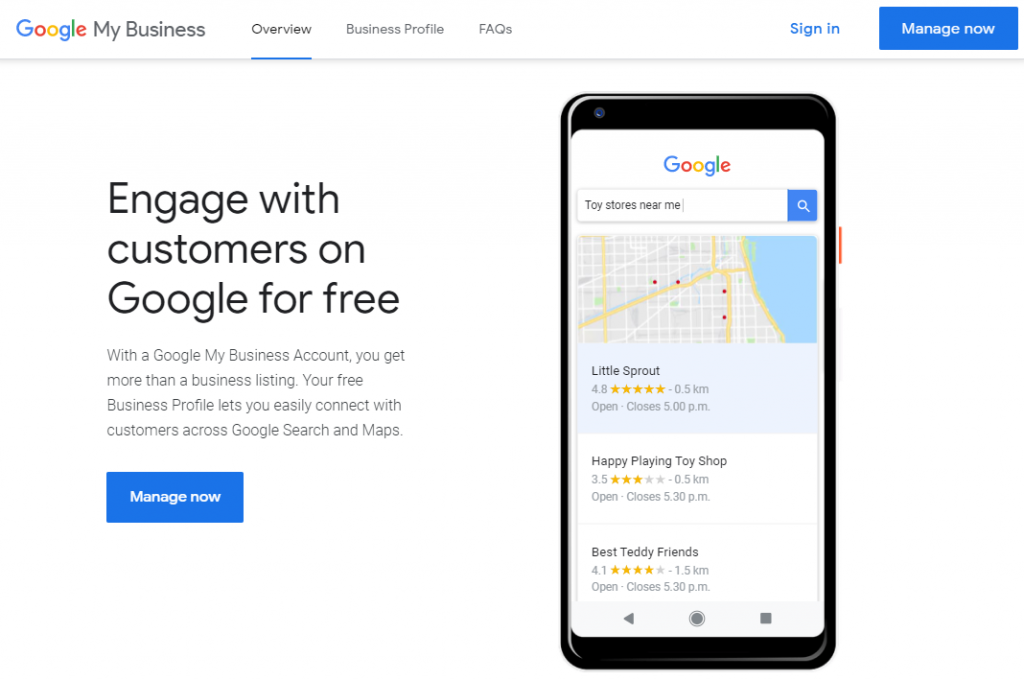
How To Verify Your Account
Step 1: Login to your account here
Step 2: Click Verify Now. If you have more than one business account, ensure you’ve selected the right one.
Step 3: Choose your verification method. Google’s default method is to send a postcard to your business address, but you may choose the phone or email options if you’re eligible for them.
Step 4: When the postcard arrives, login to your GMB account, click Verify Now again and enter the code on the postcard.
Step 5: Wait. It may take a few weeks for your business to appear on Google. If it takes longer than this, contact their help team here.
How To Claim an Existing Account
Locate the GBP profile and click Own this business? Follow the verification steps to claim ownership.
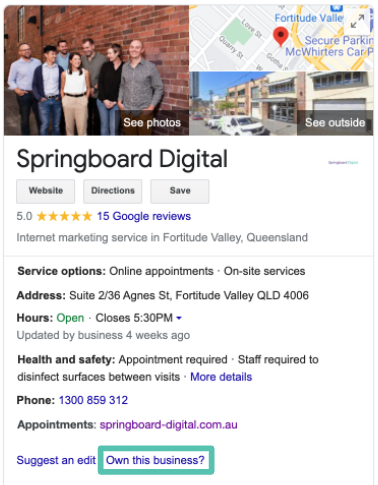
How To Become a User on a Claimed Account
Option 1: Locate the GBP profile and click Own this business? Click Request Access so send a notification to the current owner.
Option 2: Once the owner has logged in to their account, click Users in the left-hand side menu, then Add User. Enter your information and select your role in the account: primary owner, owner or manager.
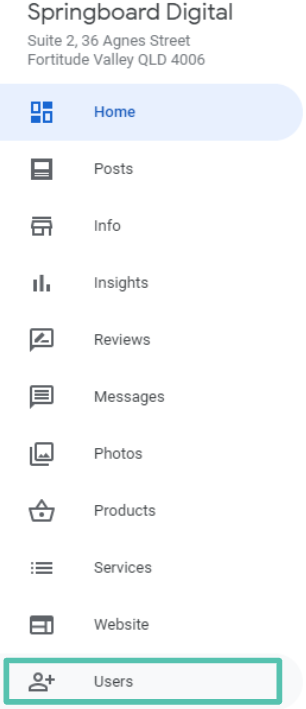
How To Login and Maintain Your Account
Step 1: Login to your account at http://www.google.com/business
Step 2: Navigate via the menu on the left-hand side
Step 3: Login frequently to update relevant sections, particularly offers and reviews. We recommend scheduling this time into your calendar
Step 4: Download the mobile app for Apple or Android for easy on-the-go account access
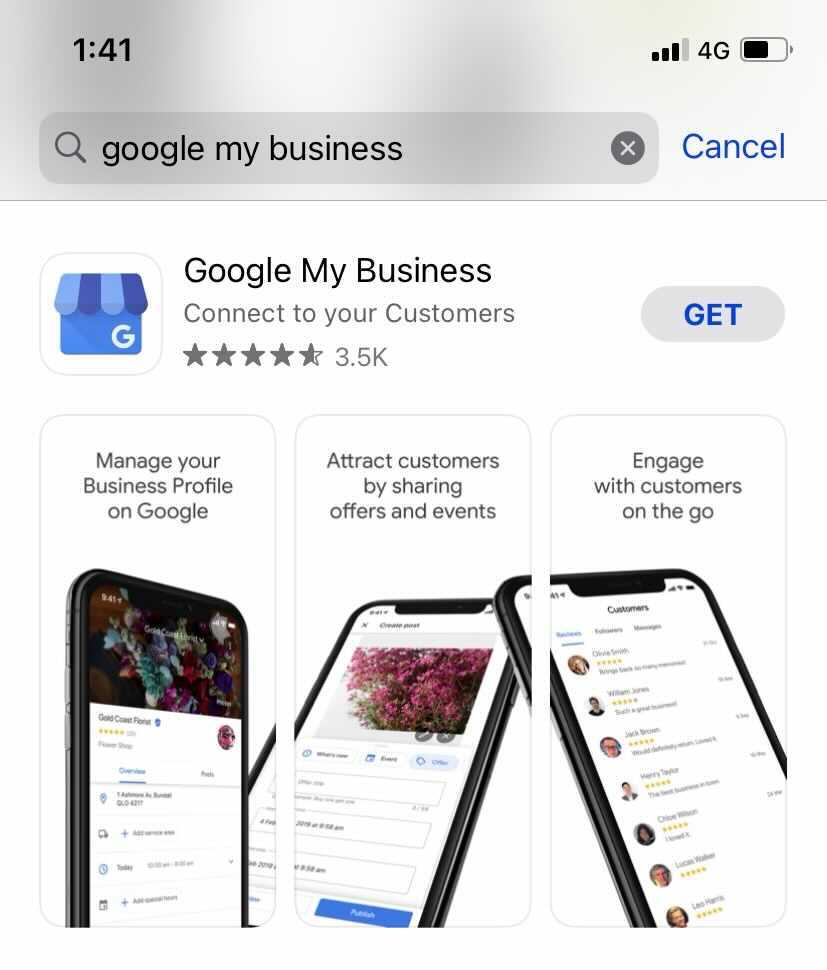
Google Business Profile Key Features
GBP provides a wealth of free resources to boost your business online, all of which can be controlled via the left-hand side menu once you’re logged in to your account. Here are the most important and handy features:
Info
Provide all of your stock standard business information here – address and/or service areas, business hours, special/holiday hours, phone number, website address, appointment links, service categories and options, a brief business description and amenities, accessibility and health and safety details.
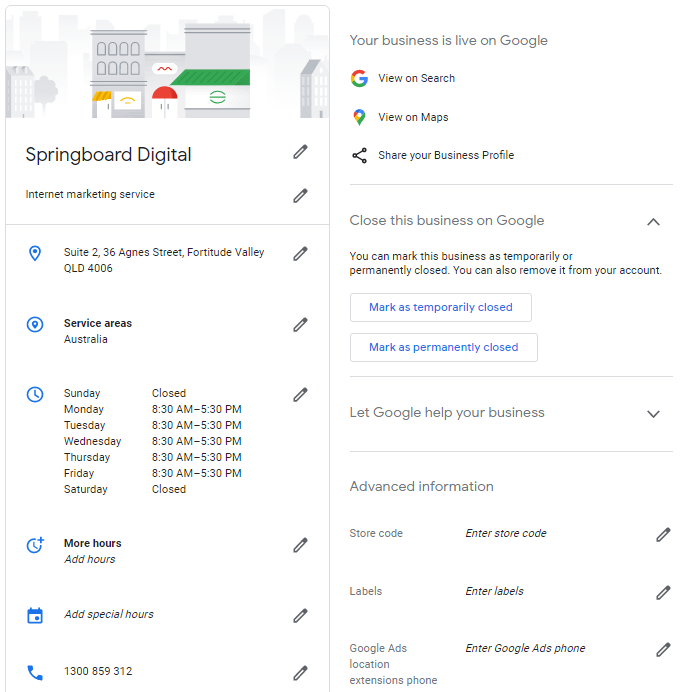
Reviews
Reviews significantly influence how customers perceive your business. Approval and praise from real customers will be more convincing than a business’s messaging or public relations.
Google will send you an email every time you receive a new review. We recommend liking and responding to each one, positive or negative, within two to three days, and sharing your review link with your social media audience. Responding to reviews helps to build customer loyalty and shows that you’re taking in customer feedback. Check out this Hubspot guide on Responding to Google Reviews for more guidance.
If your overall rating doesn’t match your star ratings: keep in mind, Google doesn’t use the typical average rating system. Rather, experts believe they use a unique algorithm based on the Bayesian method, which takes sample size and expected ratings from larger sample sizes into account.
Therefore, a business with six 5-star ratings may have an overall ranking of 4.8 while one with 194 5-star ratings and seven 4-star ratings may have an overall ranking of 5.
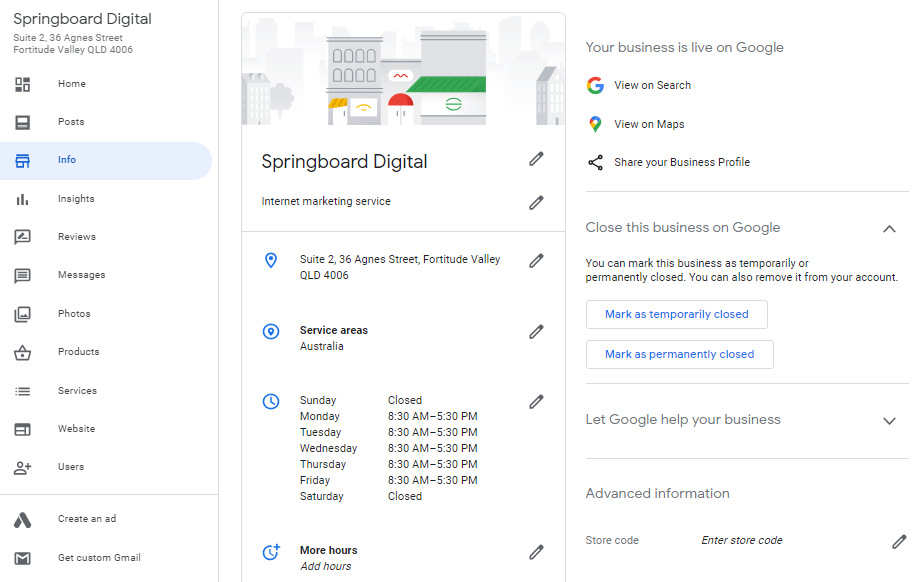
Messages
Google messages can be turned on through the Messages tab. It’s free and allows your customers to communicate directly with you, which is useful for answering questions, offering guidance and encouraging conversion. It is available on desktop or through the mobile app.
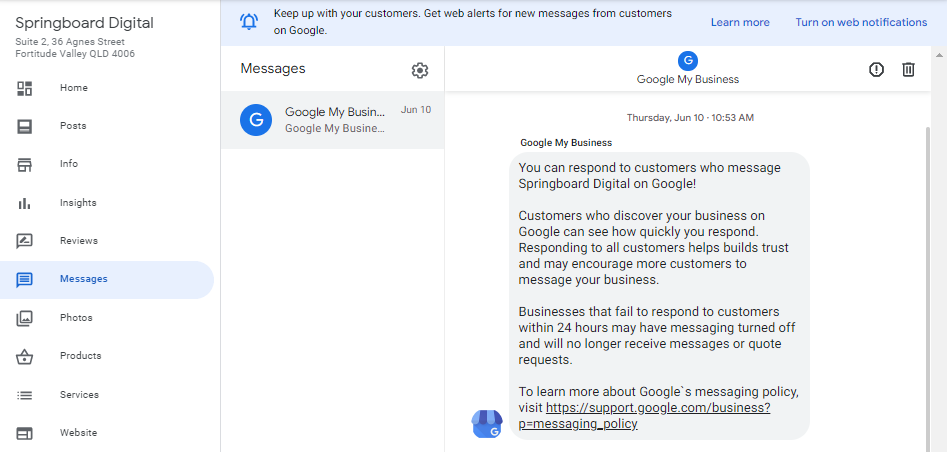
Photos and Videos
Photos are often a deciding factor for attracting customers. We recommend uploading high-quality images of your products, services or team members to portray the best side of your business and stand out from the crowd. They can be sorted into specific navigational categories, such as team, interior, exterior, at work and more. Make sure to upload your logo and select an engaging cover photo and profile image.
Customers can upload photos to your profile when they leave a review. You cannot delete or edit these, however you can flag them for Google to review if you have a valid reason for having them removed. Learn more about photo and video guidelines and formats here.
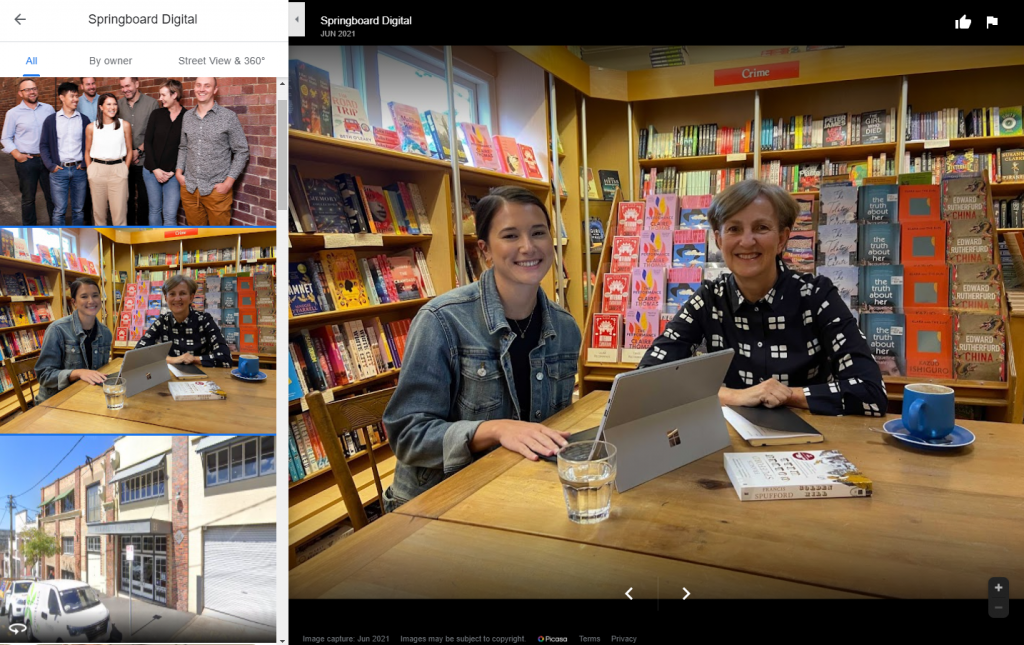
Products
The GBP products feature allows you to showcase the products you sell directly on your GBP. This feature is excellent at driving website traffic, as interested customers can simply click on the call-to-action button to visit your website and continue browsing. You can add products into your own categories, include an image, write short descriptions and select prices or price ranges for each item
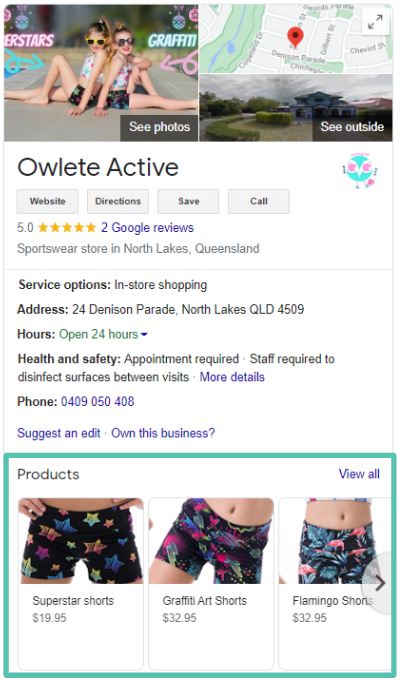
Services
Your Google Business Profile also allows you to add your service offering. When adding a service, include a short description and a price, and sort it into a category. The goal is to be as informative and organised as possible.
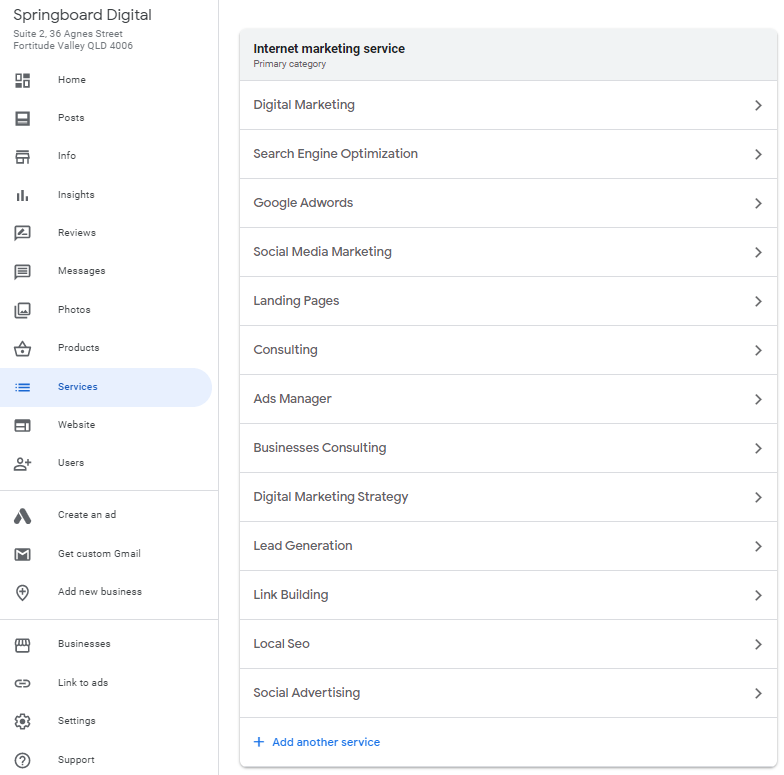
Website
GBP Website is an incredible feature for small businesses who don’t currently have an active website. In the click of a button, Google draws all the information provided in your GBP into a slick online landing page with its own URL. You can control the theme fonts, colour, call-to-action button, gallery images and more, so it’s tailored to your branding and style
The best part is, the website is free to publish! Google does provide the option to buy your domain name for a cost starting from $18 AUD/year, but this is not compulsory.
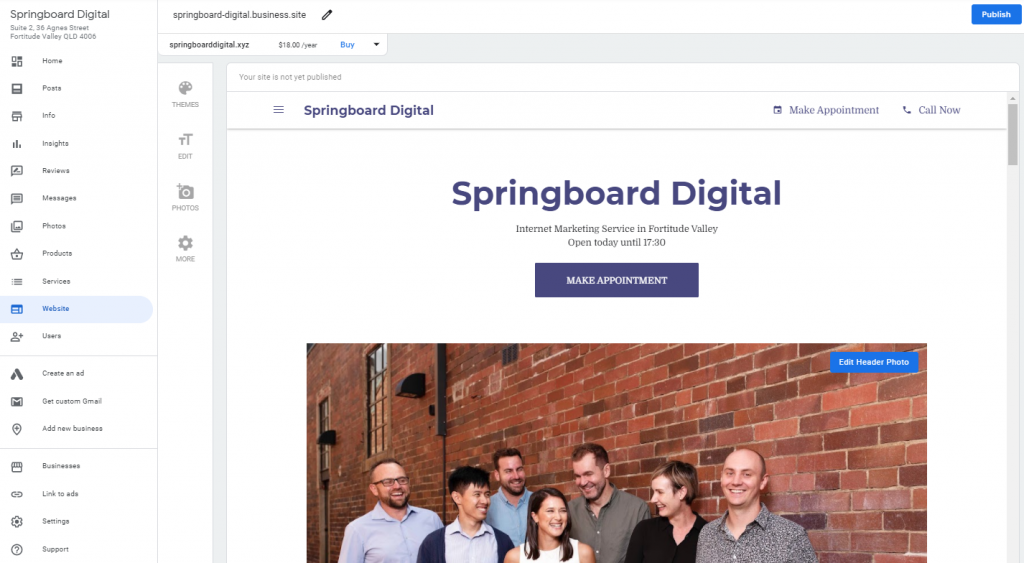
Questions and Answers
Customers can ask your business questions through the Questions & Answers feature on GBP. Because it acts as an FAQ page, it can improve the consumer’s understanding of your business and convince people to engage with you. We recommend replying with detailed, easy-to-understand answers which end in a call to action, such as “feel free to message us if you have any other questions,” or “visit our website for more guidance around shipping and returns.”
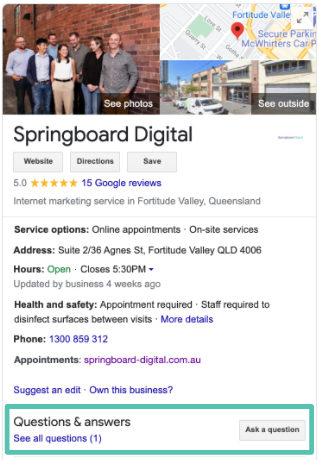
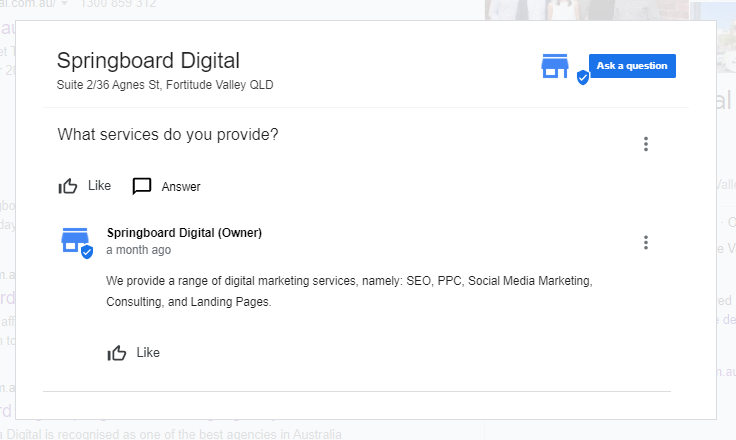
Google Ads
If your business runs ads on Google, we’d strongly recommend connecting your GBP with your Google Ads account. As well as being a shortcut for Smart Campaigns, this feature automatically sets up location extensions on your ads based on your provided GBP location. This makes it easier for people viewing your ads to call, identify your location or visit your business.
Insights
Insights is a business-facing feature that does exactly that – it provides valuable insights into your GBP performance. The data reveals how people find your business online and their actions on your profile, such as the number of phone calls, website clicks, direction requests, post clicks, images views and more. It also compares your results with other businesses like yours and suggests potential improvements.
Do not forget about this feature! Regularly checking your insight data will reveal what works for you and how you can tweak your profile to benefit customers.
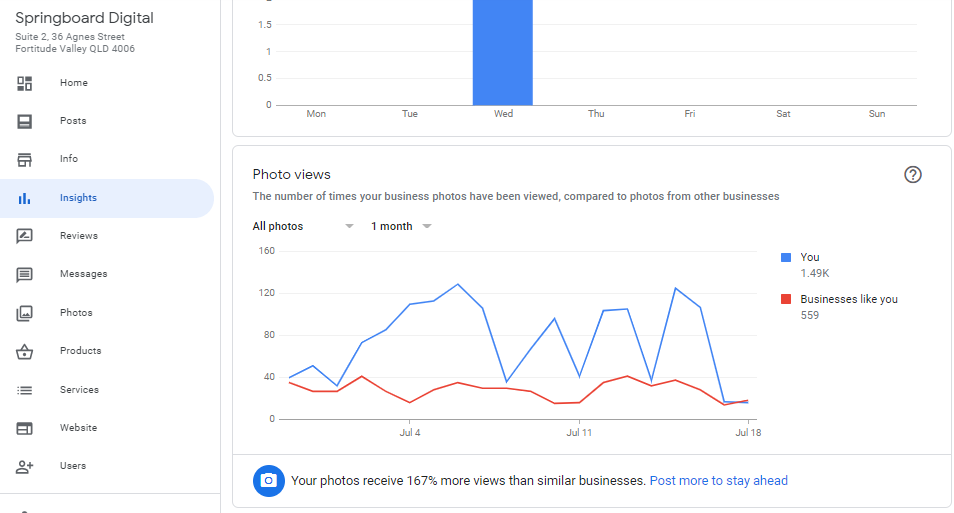
Frequently Asked Questions
Here are succinct answers to some of the most commonly asked GBP questions. For more information, visit the Google Business Profile Help Centre and the Google Business Profile YouTube Channel.
Can you use Google Business Profile if you don’t have a website?
Yes. You can link to your Instagram or Facebook page instead of your website, or you can create a free Google website using the Website tool in the GBP settings menu.
Can you use Google Business Profile if you don’t have a storefront?
Yes. You can list your service areas instead, which can be as broad as ‘Australia’ or as niche as ‘Fortitude Valley.’
How do you connect social media accounts to your Google Business Profile?
Unfortunately, there isn’t a GBP feature to link your social media accounts. To do so, you have to add script to your website’s backend. You can do it yourself by following these instructions, or you may find it easier to contact your web developer.
How does my Google Business Profile help my SEO?
GBP primarily optimises your local SEO. Local SEO refers to your chances of appearing for searches on a local location-basis, rather than a national or international level like other SEO tactics. It leverages the address, business hours and reviews on your profile to do so, which is why searching ‘hairdresser’ or ‘hairdresser near me’ will display a number of hairdressing salons located geographically near you.
How do you connect Google Analytics to your Google Business Profile?
The easiest way to connect your Analytics and Data Studio accounts to your GBP is with a UTM link code. You can create a UTM link code by downloading the Google Analytics UTM Builder Chrome extension. Watch this step-by-step video tutorial for more information.
Who is not eligible for a Google Business Profile?
According to Google, the following businesses are not eligible for a Google Business Profile:
- Rental or for-sale properties such as vacation homes, model homes or vacant apartments. Sales or leasing offices, however, are eligible for verification
- Ongoing services, classes or meetings at a location you don’t own or have the authority to represent
- Lead generation agents or companies
Final Tips and Notes
Google Business Profile is a free, simple and effective marketing tool which can only benefit your business. If you don’t have an account or can’t remember the last time you updated yours, move it up your priority list!
It can be easy to forget about your profile. To avoid confusing potential customers with outdated information and ignored reviews, we recommend putting weekly reminders in your calendar or task management system. It can also be helpful to bookmark your account for easy access.
At Springboard Digital, we specialise in affordable, high quality, Search Engine Optimisation, Social Media Marketing and Pay Per Click advertising for small to medium businesses. If you’re ready to boost your business in more ways than just a Google Business Profile, reach out to the Springboard team today!
