Last year Google announced changes were coming to Google My Business and, as of July 2022, they’ve arrived.
Long story short, what we know and love as Google My Business will now be known as Google Business Profile, and managed through Google Maps rather than a separate app.
In this article we take a closer look at what Google Business Profile is, and the changes you need to look out for.
What is a Google Business Profile?
Google Business Profile (formerly Google My Business or GMB as of July 2022) is an Ads & Commerce service accessible both via desktop and mobile app. It is one of the most interactive and essential ways for you to engage with your existing and future customers online.
Setting up a Google Business Profile helps users on Google Maps and Search discover and learn more about your business. Your profile allows you to engage with and inform customers all in one place – you can update your business address, hours, menus, respond to reviews, make posts and updates, and even respond to customer enquiries.
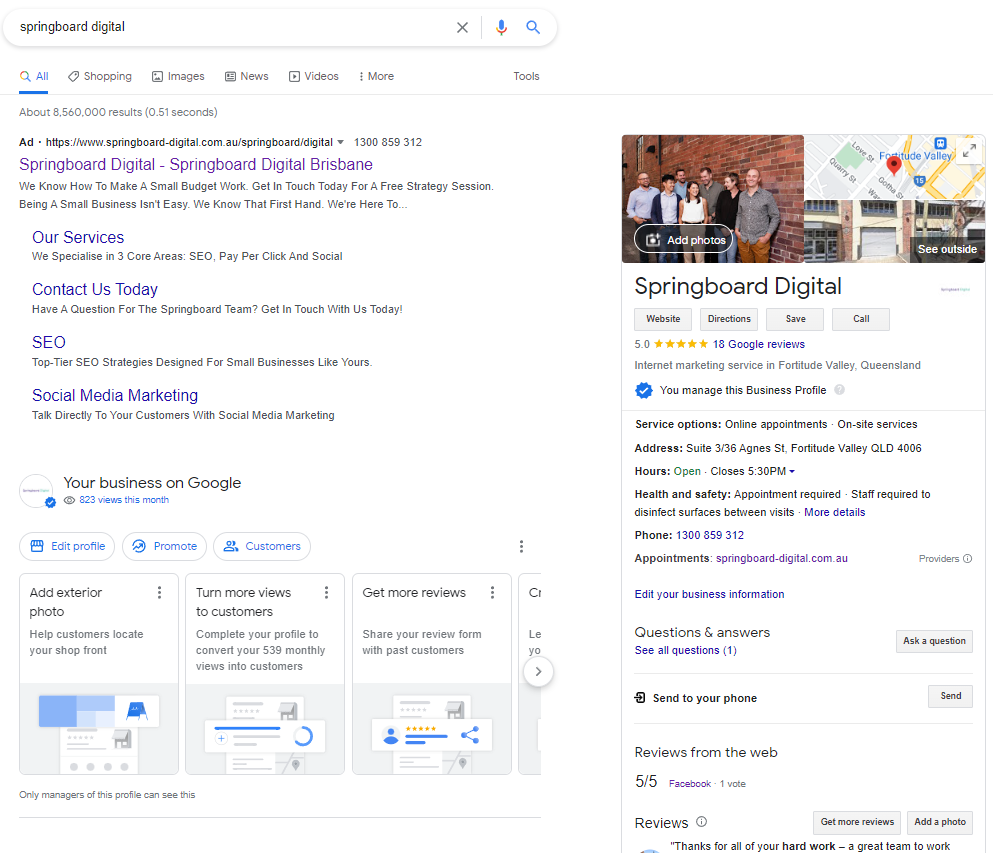
Why Is a Google Business Profile Important?
The bottom line is, being visible on Google is one of the fastest ways to help customers find your business and important information, especially if you’re small or local. Google Maps and Search apps are literally in the palm of our hands and often the first app we all go to when looking for something at a local or nearby level.
There are a tonne of great reasons to get across a Google Business Profile. Let’s take a closer look:
Update & Provide Business Information
Using Google Business Profile allows you to keep all your business’s important information in one easily accessible place. You can edit your opening hours, add menus and services, link to your website (or create a Google Business website!), attach your social media accounts, make posts, add photos, respond to reviews, and so much more.
Its new integration with the Google Maps app means maintaining accurate information is more convenient to manage at any time, wherever you are.
Interact and Engage
Nothing’s worse than not knowing what a business you’re visiting for the first time looks like.
On Business Profile, you can reduce customer confusion by uploading images of your business’s external and internal appearance. You can also reply to customer questions and reviews. These are great ways to foster positive connections with new and existing customers.
Attract New Customers
By improving how your business appears online, new customers can find you and notice you, therefore pointing more people to your website. A business profile allows you to update and inform users through their searches about the products and services you offer, and appear for general search terms, such as “best cafes in Melbourne.” This can all be customised to your liking!
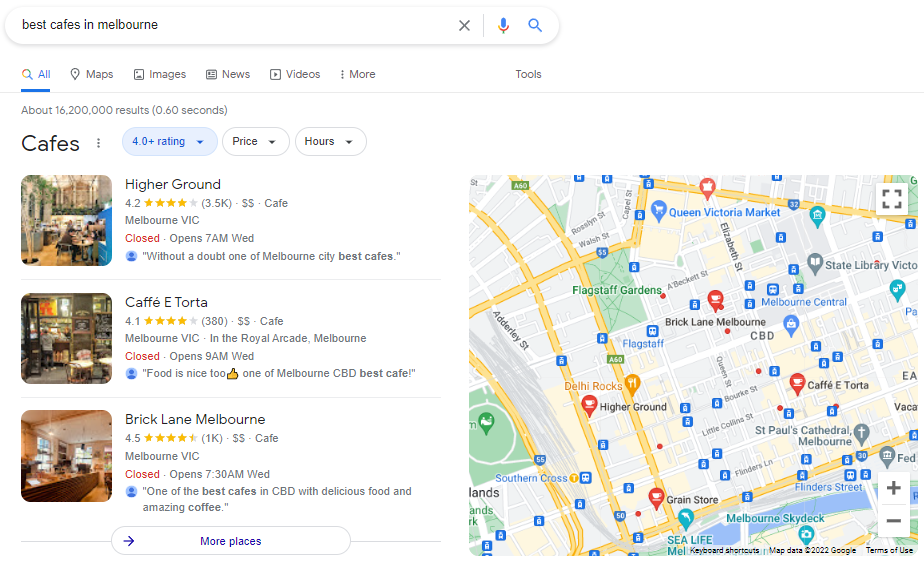
Gain Insights
Alongside overall engagement with your search result, there are a number of unique insights you can pull from your Google Business Profile that will help inform your digital marketing strategy. Here’s a shortlist of our favourites:
- The number of views your profile, photos, and posts receives,
- The search queries people use to find your business,
- Audience Demographics (age groups, gender, and region),
- The number of website clicks and direction queries.

When Is Google My Business Changing?
Businesses have been able to manage their Google My Business Accounts via the Google Maps App since last year. Starting from July 2022, Google My Business will transition to the name Google Business Profile and only be manageable via the Google Maps App.
How Is Google My Business Changing?
Google is on a mission to streamline their services and simplify product names. If you have a Google My Business account, start getting used to calling it Google Business Profile ASAP and managing it via Google Maps app. This means you no longer need to have the Google My Business App! One less app to download, hooray!
Most features from the old Google My Business app will transfer over to Google Maps. This means you’ll be able to interact with your Google Business Profile natively there. Businesses can continue to access their Business Profile data within the Google Maps app and Search.
How To Manage Your Google Business Profile in 2022
So what now? If your business was already using a Google My Business Profile, you might have already noticed these changes beginning to take place.
Most of the services and features from the GMB app have already migrated to your Google Maps app; all you need to do is familiarise yourself with their placement in the app.
If you’re new to Google Maps listings, Business Profiles, or just looking for a quick and handy guide, here’s our step-by-step guide to find what you need.
Here are three ways to start managing your Google Business Profile and listings with the new transition:
Step by Step Guide to find Google Business Profile Features in Google Maps
- Tap your profile photo or icon at the top right in your Google Maps app.
- Then tap the ‘Your Business Profile’ button.
- If needed, tap ‘View Profile’ to access and manage your Business Profile.
Note: Make sure you use the same Google Account you use to sign in to your Business Profile.
Creating Your Google Business Profile
If you’re just starting out or need to create a business listing or profile, your first step is to visit the Google Business Create page. From here, you can quickly set up your business profile and find out if there is already a listing or former profile created.
You’ll be prompted to fill out the business name, service category, your address, who and where your service and contact information. It may also ask you to review some existing listings too. Once you’ve set up your business, all that’s left is to verify via email.
Claim a Business Listing Using Business Profile
If you’re a new owner or manager, you may already have found a listing set up for your business; you just need access. This means you’ll need to claim the business listing instead of creating one.
In Google Maps or via the Create page, run a quick search for the pre-existing business listing. On Maps, you can tap the ‘Claim this business’ icon. Via the Create page, you can claim or request access to do the same. If the listing is not currently managed, you will be given the option to ‘manage now’ and later verify your business via email.
Claim an Existing Google Business Profile
Some businesses will have already claimed the listing and may already run a business profile. This process is for you if you are new to the business or ownership has changed.
Like creating a business listing and profile, you want to start from the Google Business Create page and find your business using the previous process. You will be informed that the listing has been claimed, hinting at the email address that manages it; tap ‘request access access’. From here, you’ll be asked to provide details, like your name, contact number, access level, and relationship with the company; these are then sent to the current account holder. All that’s left is to wait for a response from the account owner.
Important Tip: Mobile vs Computer Features
It’s important to note you might have access to different information on the mobile app versus desktop. For example:
- Being able to check your followers is a feature that’s only available on mobile and,
- The option to remove a profile or transfer ownership can only be achieved through the desktop site.
Want More Info?
Still looking to learn more about Google Business Profile, Google Maps, or just need some help listing your business within different online platforms and services? Check out our Ultimate Guide to Google Business Profiles, or reach out to the Springboard Digital team to help you get started.
